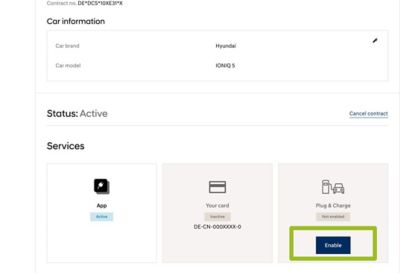Less hassle. More convenience.
Just plug and charge - no app or charging card needed. The authentication to initiate a charging session at a public charge point will take place directly between vehicle and charge point – saving you time and hassle. Currently, the following Hyundai electric vehicles are Plug & Charge capable: the IONIQ 6, the KONA Electric, the new IONIQ 5, and the IONIQ 5 N, the all-new INSTER, and the all-new IONIQ 9.
How to get started
Activate Plug & Charge.
Models & Range
Our electric vehicles featuring Plug & Charge.
How often do you need to charge?
Set the bar according to your daily commute and calculate the number of days between charges.

INSTER
days
KONA Electric
days
IONIQ 5
days
IONIQ 9
days
IONIQ 6
days
Just as there is a range of factors that affect the fuel efficiency of an internal combustion engine (ICE), the total electric driving range will be affected by the size of the battery, your driving style, the outside temperature, any passengers you are carrying and more.
FAQ
Answers to your questions on Plug & Charge.
There are 2 options:
1. When available, please press the "STOP" button on the charging station. This is located either on the display of the charging station or to the right of the display of the charging station.
Please note, stopping the charging process may take up to a few minutes. After the charge is finished, the connector will automatically unlock and you can place it back into its position at the station.
2. Release the connector through the manufacturer's instructions, e.g. via the car key or by pressing the release button or the close button on the charging port.
- Press lock – unlock on smart key.
- Press release button or close button on charging port.
Please delete your Charge myHyundai contract that you have used to activate Plug & Charge for your vehicle.
Alternatively, in case you would like to continue to use Charge myHyundai, please cancel the Plug & Charge function in Charge myHyundai. In order to cancel the Plug & Charge function in Charge myHyundai, please go the Charge myHyundai web portal and log in to your account. Go to “Contracts” -> "Services” -> “Plug & Charge” -> “More details” -> and click on “Cancel Plug & Charge”.